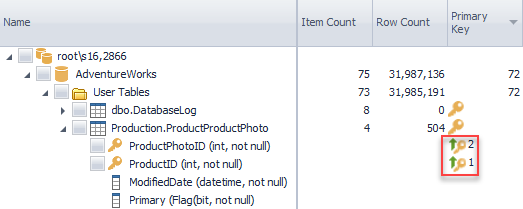To find tables with no primary key sort by the primary key column
Sort on the Primary Key column
•Sort Ascending to show Heap tables
•Sort descending to show primary keys that are on non clustered indexes.
Primary Key (PK) Icons
Table Level
At the table level the icons displayed are
• No icon, there is no primary key on the table
•![]() PK is Clustered Index
PK is Clustered Index
•![]() PK is NOT Clustered Index
PK is NOT Clustered Index
Column Level
At the column level the icons displayed are
• No icon, the column does not belong to the PK
•![]() N Order ascending, PK is a Clustered Index
N Order ascending, PK is a Clustered Index
•![]() N Order descending, PK is a Clustered Index
N Order descending, PK is a Clustered Index
•![]() N Order ascending, PK is NOT Clustered Index
N Order ascending, PK is NOT Clustered Index
•![]() N Order descending, PK is NOT Clustered Index
N Order descending, PK is NOT Clustered Index
In the example below you can see there is no primary key on the table dbo.Heap -there is no icon.
The table dbo.HeapTable does not have a check box. This means there is no index on this table.
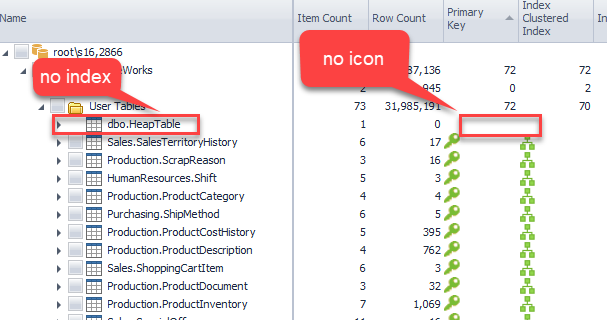
Note
It is possible to have one or more non clustered indexes on a heap table (no clustered index on the table). In this case the screen shot would show-
•No icon in the primary key column
•A check box next to the table name indicating there is at least one index on the table
sorting the column Primary key descending.
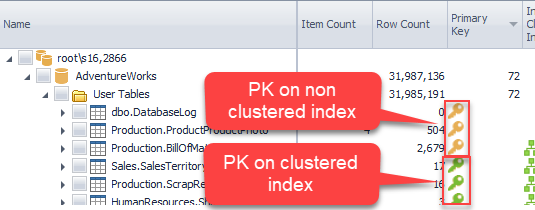
PK detail on Column level
At the column level a key icon is shown where the column belongs to the primary key. Next to the icon is a number this represents the position in the primary key.
Example.
The key icons below are yellow indicating the PK is on a non clustered index. If the key icon was green this would indicate the PK is on a clustered index.
Notice the columns ModifiedDate and Primary in the table Production.ProductProductPhoto are not part of the primary key as there is no icon, also as there is no check box next to the column names meaning there are no indexes on those columns.