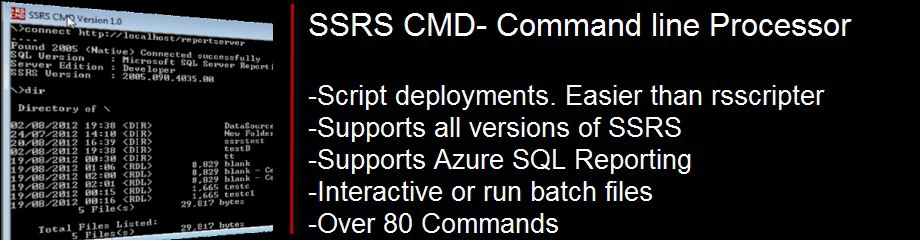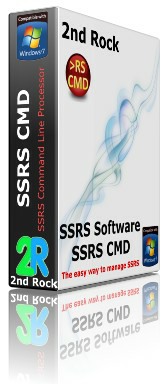Simplify Business Intelligence


SSRS CMD
- Over 90 commands. Similar look and feel to MS Command Prompt eg. CD =create folder
- New feature: Export all report snapshots, and choose the rendering output eg Excel, PDF
- Easy management of reports, data sources, resources, report parts and shared datasets
- Bulk upload of reports
- Bulk upload of reports and resources.
- Bulk data source changes for reports.
- Create batch files to be scheduled to run at a later time
- Snapshot management
- Security management.- Change view and reset inheritance.
- Identify where security is different.
- Supports all versions of reporting services.
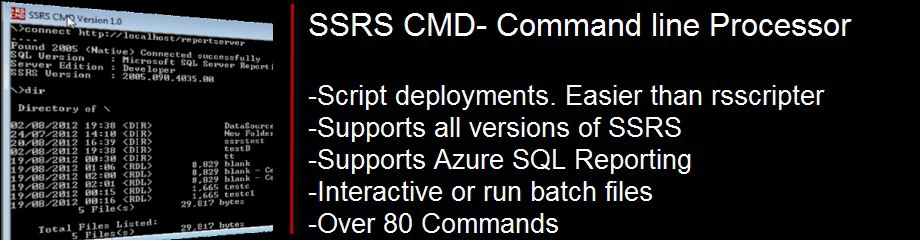
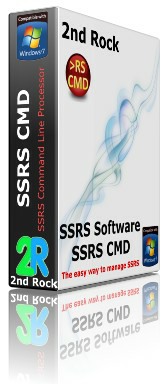
Example of Using SSRS CMD
This example uploads reports and resources from the folder and sub folders c:\SSRSUpload to SSRS. If reports and resources already exist on the report server they will be backed up to the folder c:\SSRSBackup.
Using SSRS CMD Interactively
Steps:
- Start SSRS CMD
- Connect to SSRS Server in SSRS CMD type
Connect http://localhost/reportserver
- Upload reports and resources
Createall c:\SSRSUpload /b:c:\SSRSBackup /o /s
Notes:
- A common issue is when for uploaded reports to the report server is the report data sources not linked. Here is a one line command to fix report data sources
The command SetRptDS works with multiple data sources it has the option to change a single data source
Example: set the report data sources to SSRS \data source\prod for reports in the SSRS folder \ssrsupload
Setrptds \ssrsupload /c:"\data source\prod" /s
Notes:
Using SSRS CMD As a batch file.
With the above example the commands can be created in a batch file, eg c:\ssrs\SSRSUpload.txt
Connect http://localhost/reportserver
Createall c:\SSRSUpload /b:c:\SSRSBackup /o /s
Setrptds \ssrsupload /c:"\datasource\prod" /s
Running the Batch File
From within SSRS CMD
Call c:\ssrs\ssrsUpload.txt
From the Command Line (eg. MS Command prompt)
Create an MS Command batch file (assuming ssrscmd has been added to the path otherwise you will need to enter the full name of ssrscmd).
ssrscmd call c:\ssrs\ssrsupload.txt
There are over 90 commands to manage SSRS from the command line.- See the online manual for more information.
Give it a try.
|
c:\SSRSUpload
|
Folder location to upload repots and resources from
Note if the folder has spaces enclose in quote
|
|
/B:<folder>
|
Folder location to backup existing reports and resources
Note if the folder has spaces enclose in quotes
|
|
/s
|
include sub folders. If not specified only current folder used
|
|
/o
|
Overwrite existing items on SSRS
|
|
\Ssrsupload
|
Folder location to update data sources
Note if the folder has spaces enclose in quotes
|
|
\s
|
Include sub folders
|
|
\C:<data source>
|
Name of data source to change in reports.
Note the name is enclosed in quotes as it has spaces in the name
|