
This is very useful to save typing in the console window.
How to copy and Paste
you can copy information within the application using the mouse. To do this you first need to enable quick edit.
Once quick edit has been enabled you can simply drag with the mouse for data you want to copy. Once you have selected the data with the mouse you can no copy this by pressing the enter key.
eg. Here you can see report2 is selected using the mouse.
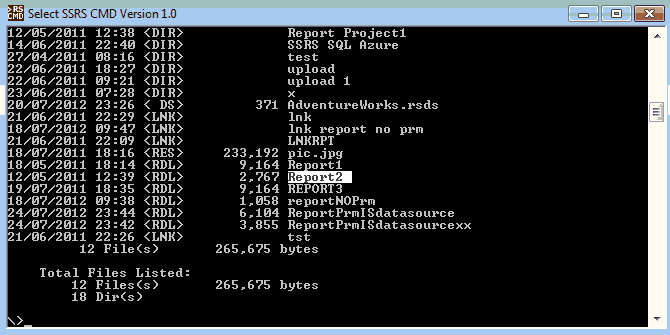
In addition to this it is possible to copy data using ctrl-c.
To paste the copied data there are two options.
1. The Mouse - Right click the mouse, this will paste the copied the data.
2. The keyboard - CTRL-V will paste the copied data.
