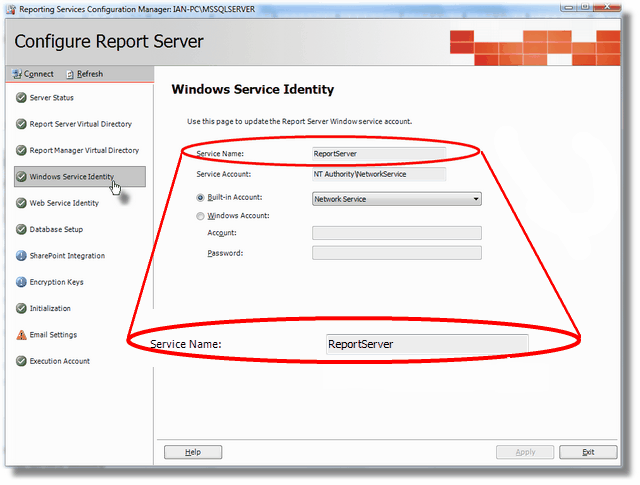To locate the report server name:
1.Choose start -> All programs -> Microsoft SQL Server -> Configuration Tools, Reporting Services Configuration
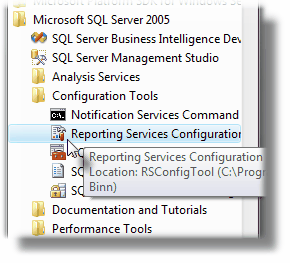
2.In the Report Server Installation Instance Selection windows enter the Machine Name and Instance Name for the report server. In the example below the computer name is RptSvr and the SQL server instance is MSSQLSERVER (this is the default instance). Press the Connect button
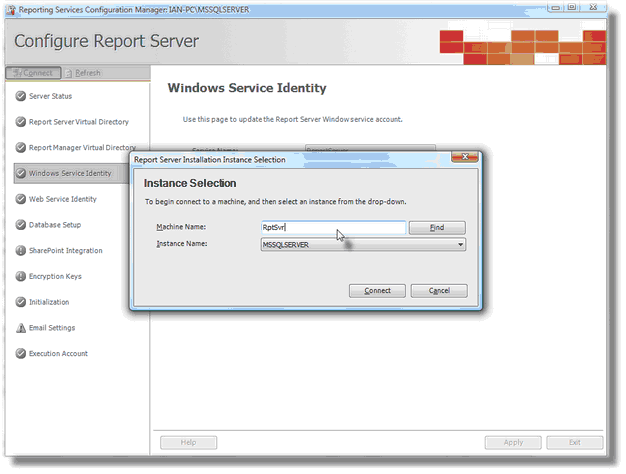 45e
45e
3.The following is displayed. Click on Web Service Identity
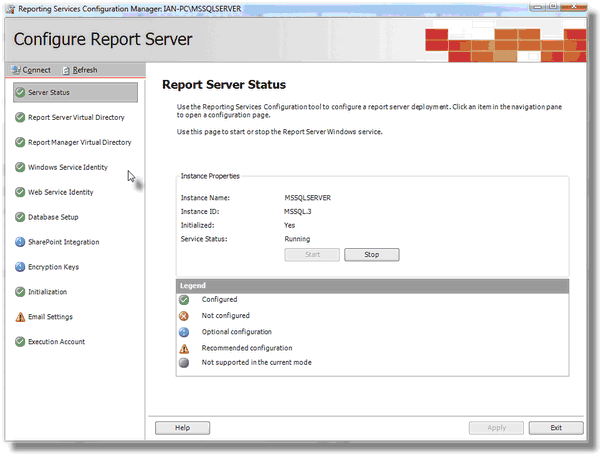
4. To identify the service Name see location (highlighted oval below). This needs to be known to connect to the report server using the command Connect