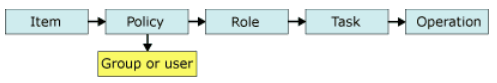Command: SetRole
Create a new role or system role
SSRS Version:
2000, 2005 (N), 2005 (I), 2008 (N), 2008 (I),2008r2(N), 2008r2(I), 2012(N), 2012(I), Azure
(N)=Native
(I)=Integrated
Syntax
SetRole /N: /D: /T:
Parameters
[/N:] Name of new role
[/D:] description
[/T:] name of task
Examples
eg. create a new role
role name (/n:) : demo role
role description (/d:): description for role
tasks (/t:) : View models
: Consume reports
setrole /n:"demo role" /d:"Description for demo role" /t:"View models" /t:"Consume reports"
Remarks
•You can create roles and system roles with this command.
•Item level and system level tasks cannot be combined in a role.
•Item that have spaces in them /n, /d, /t must be enclosed in quotes see example
•You can add more than one task to the role. In the example above you can see 2 task are added.
•You do not need to add all tasks to the role, they can be added later.
Tasks can be added/deleted at a later time using the command SetRoleProps.
See Also
DelRole - Delete role
GetRole - Get task in a role
GetServerRoles - Get server roles- list of roles
GetTasks - list of tasks
SetRole - Set role- create a role
SetRoleProps - Set role properties, amend tasks and description
Permission and task diagram
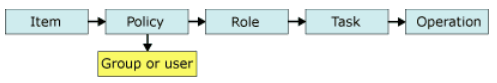
Task
|
Applies to Item
|
Permissions
|
Consume reports
|
Reports
|
Read Content
|
|
|
Read Report Definitions
|
|
|
Read Properties
|
Consume reports
|
Shared Datasets
|
Read Content
|
|
|
Read Report Definitions
|
|
|
Read Properties
|
Create linked reports
|
Reports
|
Create Link
|
|
|
Read Properties
|
Manage all subscriptions
|
Reports
|
Read Properties
|
|
|
Read Any Subscription
|
|
|
Create Any Subscription
|
|
|
Delete Any Subscription
|
|
|
Update Any Subscription
|
Manage data sources
|
Folders
|
Create Data Source
|
Manage data sources
|
Data Sources
|
Update Properties
|
|
|
Delete Update Content
|
|
|
Read Properties
|
Manage folders
|
Folders
|
Create Folder
|
|
|
Delete Update Properties
|
|
|
Read Properties
|
Manage individual subscriptions
|
Reports
|
Read Properties
|
|
|
Create Subscription
|
|
|
Delete Subscription
|
|
|
Read Subscription
|
|
|
Update Subscription
|
Manage models
|
Folders
|
Create Model
|
Manage models
|
Models
|
Read Properties
|
|
|
Read Content
|
|
|
Delete Update Content
|
|
|
Read Data Sources
|
|
|
Update Data Sources
|
|
|
Read Model Item Authorization Policies
|
|
|
Update Model Item Authorization Policies
|
|
|
Delete Update Properties
|
Manage report history
|
Reports
|
Read Properties
|
|
|
Create Report History
|
|
|
Delete Report History
|
|
|
Execute Read Policy
|
|
|
Update Policy
|
|
|
List Report History
|
Manage reports
|
Folders
|
Create Report
|
|
|
also applies to creating shared datasets
|
Manage reports
|
Reports
|
Read Properties
|
|
|
Delete Update Properties
|
|
|
Update Parameters
|
|
|
Read Data Sources
|
|
|
Update Data Sources
|
|
|
Read Report Definition
|
|
|
Update Report Definition
|
|
|
Execute Read Policy
|
|
|
Update Policy
|
Manage reports
|
Shared Datasets
|
Read Properties
|
|
|
Delete Update Properties
|
|
|
Update Parameters
|
|
|
Read Data Sources
|
|
|
Update Data Sources
|
|
|
Read Report Definition
|
|
|
Update Report Definition
|
|
|
Execute Read Policy
|
|
|
Update Policy
|
Manage resources
|
Folders
|
Create Resource
|
Manage resources
|
Resources
|
Update Properties
|
|
|
Delete Update Content
|
|
|
Read Properties
|
Manage resources
|
Report Parts
|
Update Properties
|
|
|
Delete Update Content
|
|
|
Read Properties
|
Set security for individual items
|
Reports, Resources, Data sources, Shared Datasets, Folders
|
Read Security Policies Update Security Policies
|
View data sources
|
Data sources
|
Read Content
|
|
|
Read Properties
|
View folders
|
Folders
|
Read Properties
|
|
|
Execute And View
|
|
|
List Report History
|
View models
|
Report models
|
Read Properties
|
|
|
Read Content
|
|
|
Read Data Sources
|
View reports
|
Reports
|
Read Content
|
|
|
Read Properties
|
View reports
|
Shared Datasets
|
Read Content
|
|
|
Read Properties
|
View resources
|
Resources
|
Read Content
|
|
|
Read Properties
|
View resources
|
Report Parts
|
Read Content
|
|
|
Read Properties
|
|
Task
|
Permissions
|
Execute report definitions
|
Execute Report Definitions (the permission and task name are the same)
|
Generate events
|
Generate Events
|
Manage jobs
|
Read System Properties
|
|
Update System Properties
|
Manage report server properties
|
Read System Properties
|
|
Update System Properties
|
Manage roles
|
Create Roles
|
|
Delete Roles
|
|
Read Role Properties
|
|
Update Role Properties
|
Manage shared schedules
|
Create Schedules
|
Manage report server security
|
Read System Security Policies
|
|
Update System Security Policies
|
View report server properties
|
Read System Properties
|
View shared schedules
|
Read Schedules
|
|