
Identify the Reporting Service web service name
This is needed for the URL on the first screen.
On the start menu select SQL Server Configuration Manager located under the menu
Microsoft SQL Server XXXX -> Configuration Tools, where XXXX is the version of SQL Server eg for SQL Server 2005:
Microsoft SQL Server 2005 -> Configuration Tools
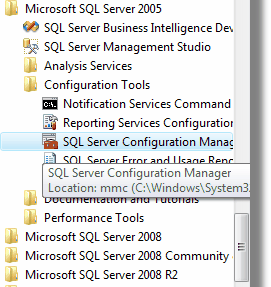
Login to to SQL Server Configuration Manager
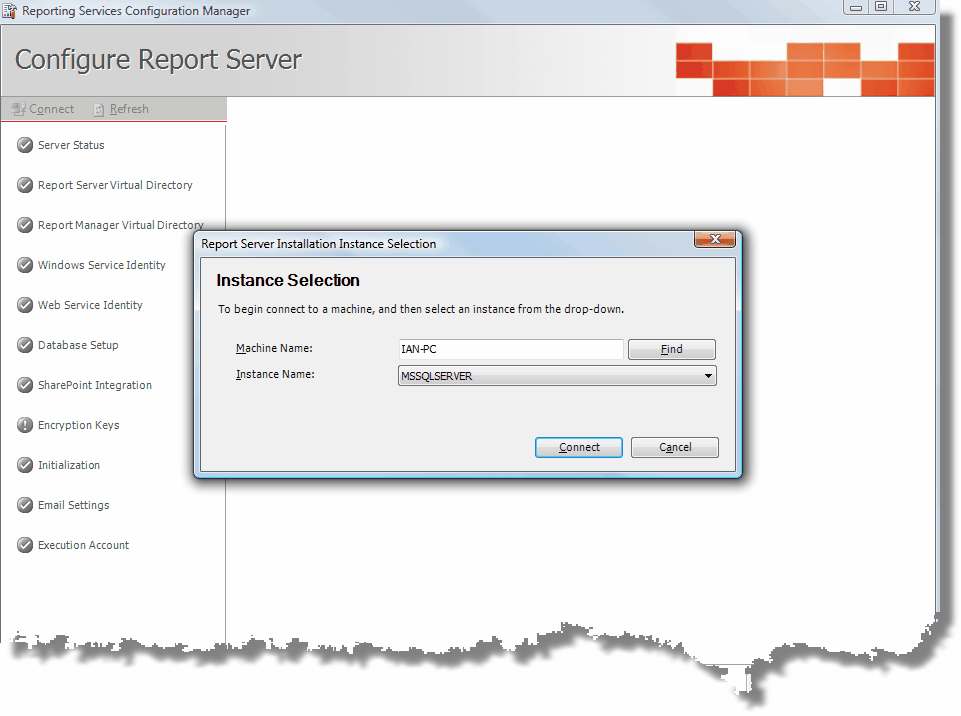
Click on Windows Service Identity this will identify the reporting service Name
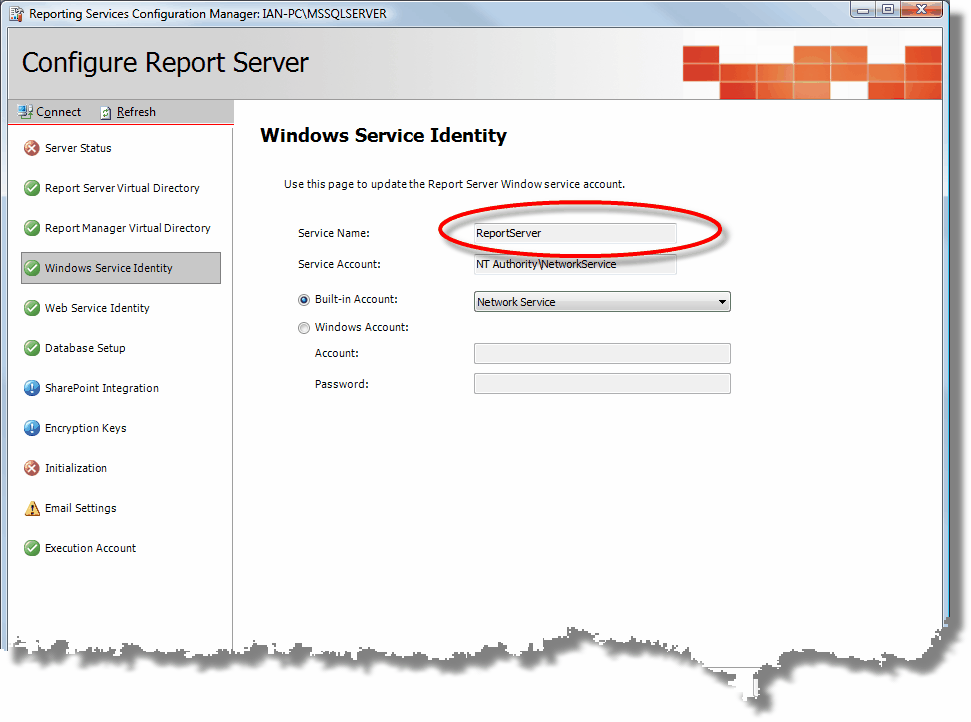
Assuming you know the computer name or domain name or IP address you would connect to the report server as follows
http://<computer name>/<report server service>
looking at the above screen shot you can see the <report server service > is ReportServer, this is the default names for all versions of SSRS.
Lets assume the domain name for the computer is www.lec.int, and ip address of 192.168.1.203 you can connect as
http://www.lec.int/ReportServer
http://192.168.1/203/ReportServer
