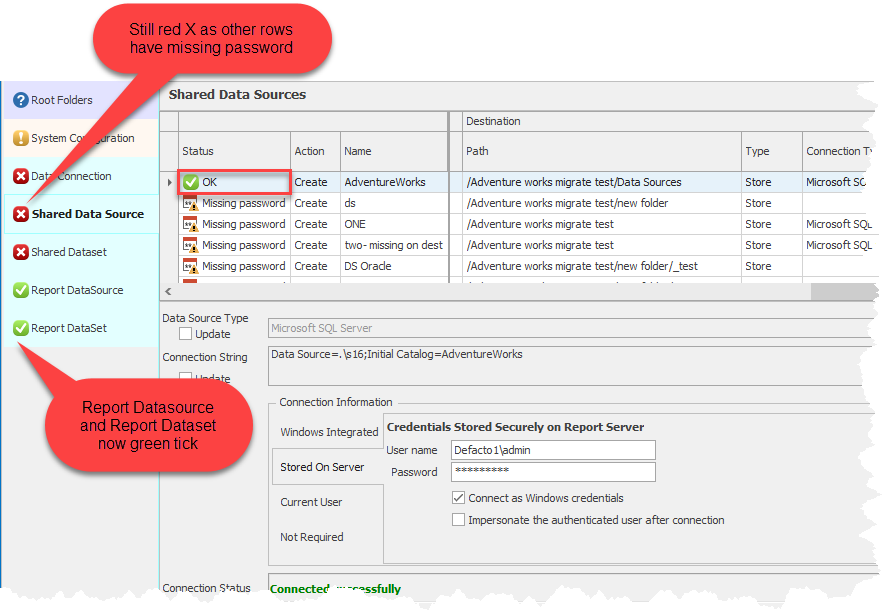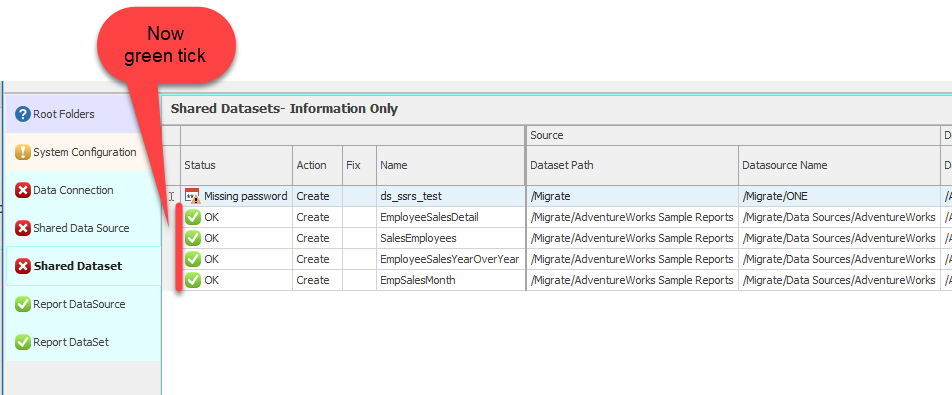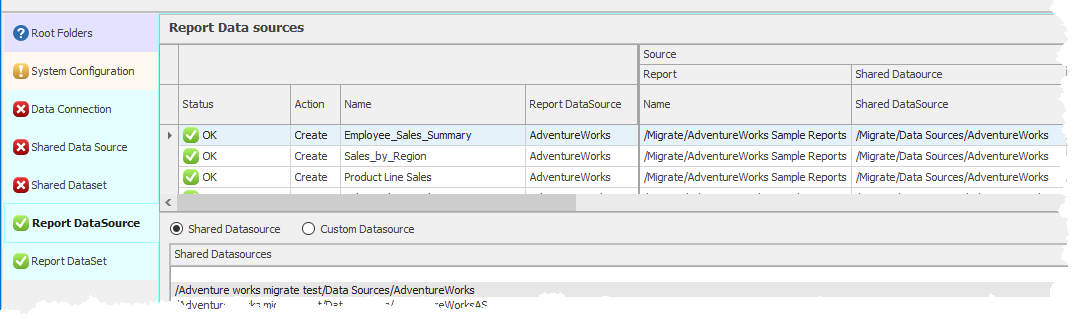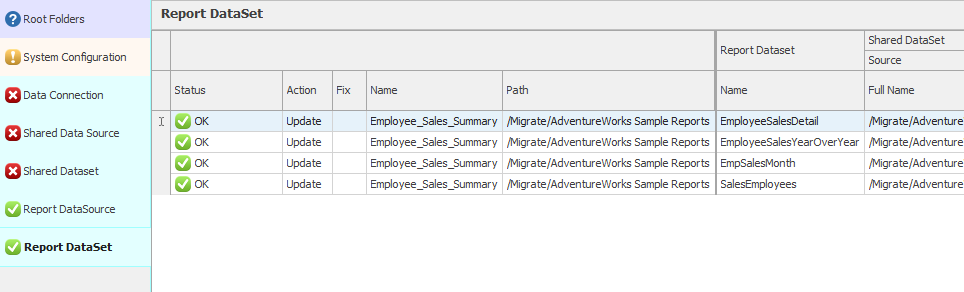Lower tab pages can be dependent on previous tab pages. When editing an item this can cascade to a lower tab page. below is an example of a cascading update.
Example
A migration of AdventureWorks reports, data sources and data sets. There are multiple reports to migrate but for this example we work on the Employee_Sales_Summary report
Looking in report Manager on the source server showing the data sources and data sets for this report:
Data Sources:
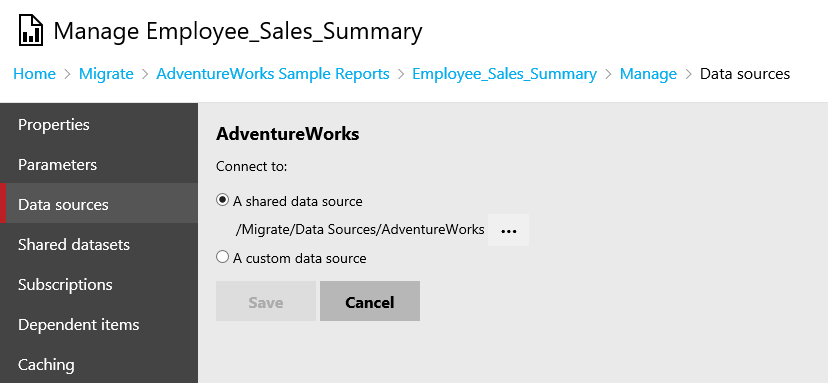
Shared Datasets:
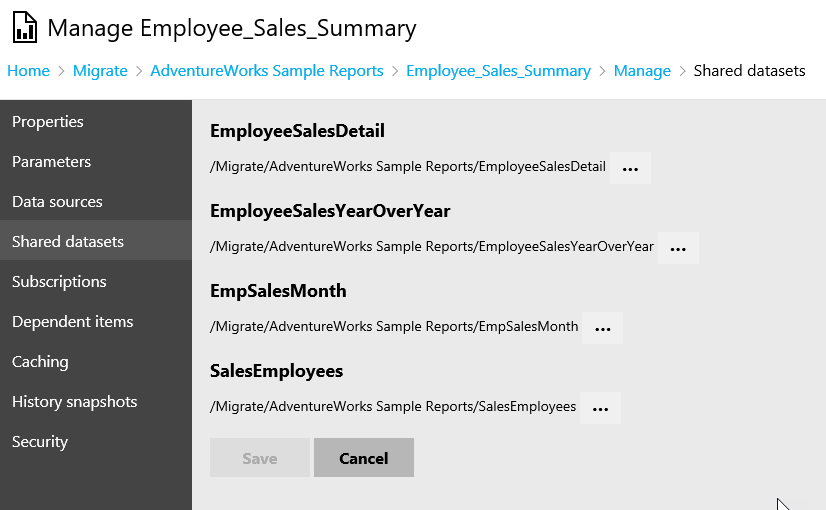
Summary
Report Data source |
Connected to Shared Data source |
|---|---|
AdventureWorks |
/Migrate/Data Sources/AdventureWorks |
Report Dataset |
Connected to Shared Dataset |
|---|---|
EmployeeSalesDetail |
/Migrate/AdventureWorks Sample Reports/EmployeeSalesDetails |
EmployeeSalesYearOverYear |
/Migrate/AdventureWorks Sample Reports/EmployeeSalesYearOverYear |
EmpSalesMonth |
/Migrate/AdventureWorks Sample Reports/EmpSalesMonth |
Sales Employees |
/Migrate/AdventureWorks Sample Reports/SalesEmployees |
Using SSRS Migrate with the following options
Migrate Options: Migrate Reports, Data source, data set
Source Root Folder: /Migrate
Destination Root Folder: /Adventure works migrate test
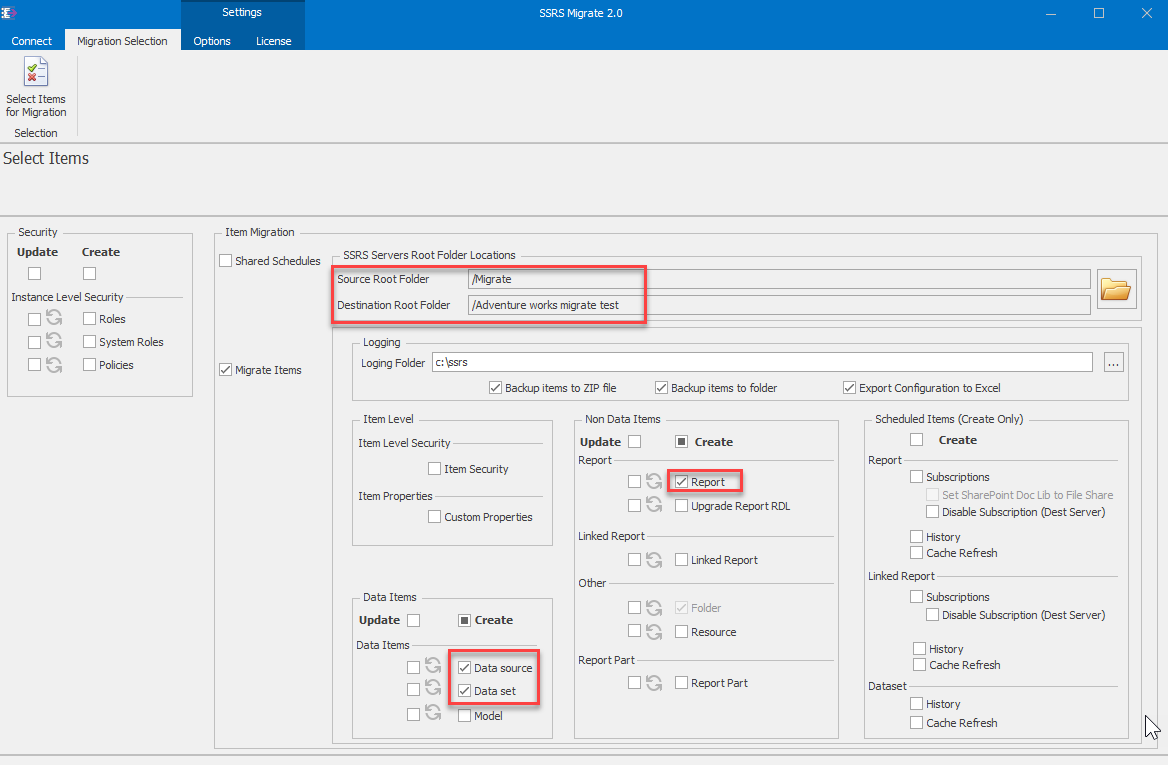
In the Shared Data Source tab you can see there is a Status of Missing password. Note the destination Path is transformed for the data source- as per the root folder defined in the above screenshot.
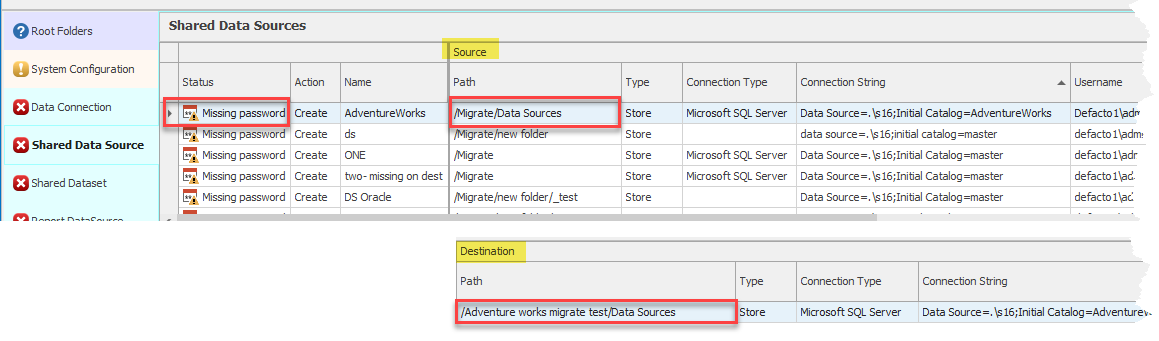
In the Shared Dataset tab you can see the source and destination locations for the shared datasets. Note the status is showing Missing Password as these datasets are linked to the AdventureWorks datasource. Entering the account details in the shared data source will fix the missing password in the screenshot below. The same applies to Report Data Sources and Report Data Sets.
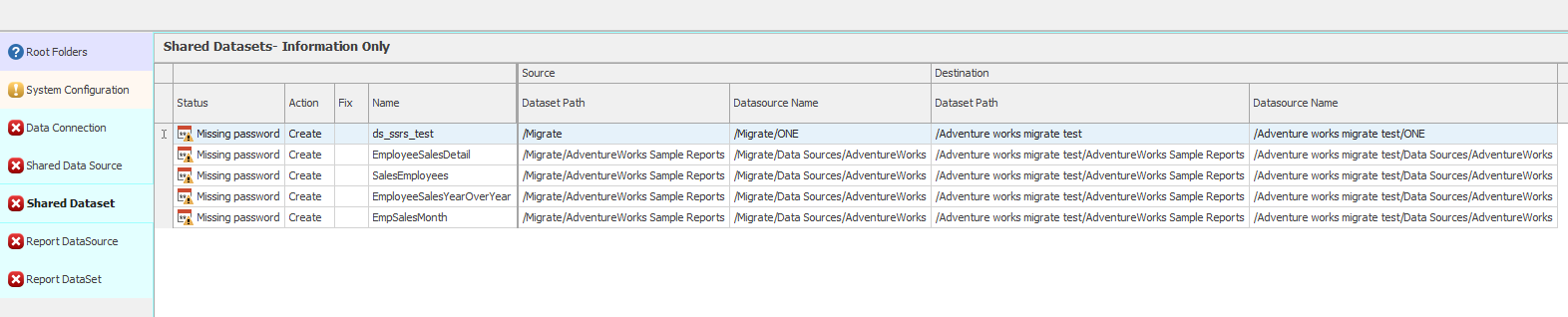
Report Data sources
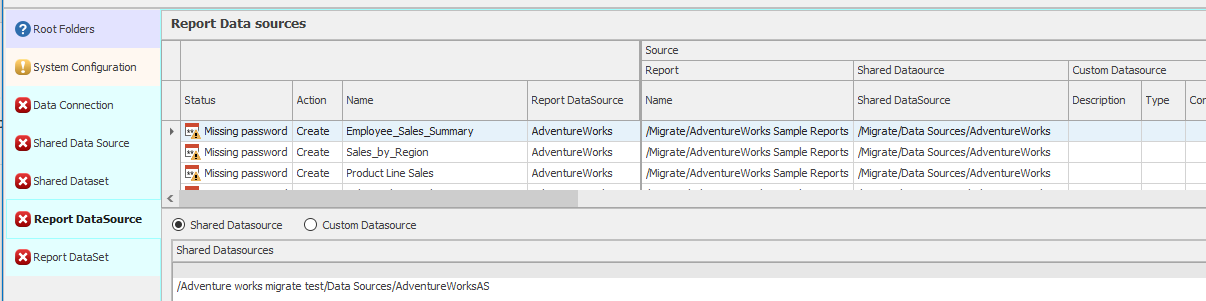
Report Data sets
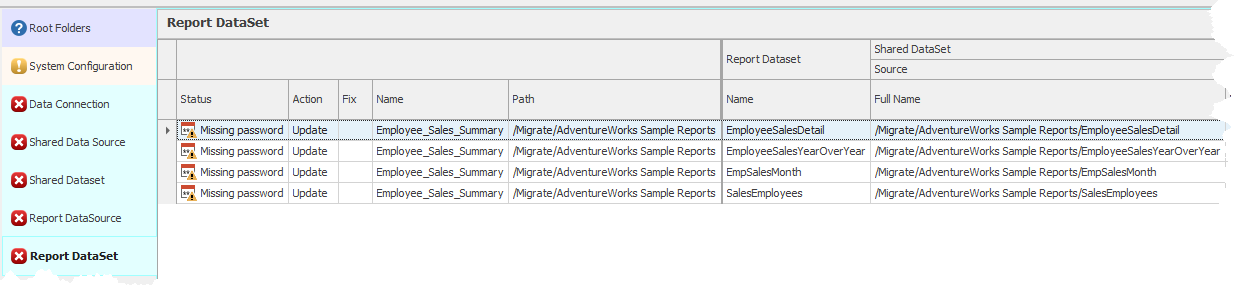
Setting the Shared Datasource account details
After the account details have been entered this cascades to the tabs lower down.