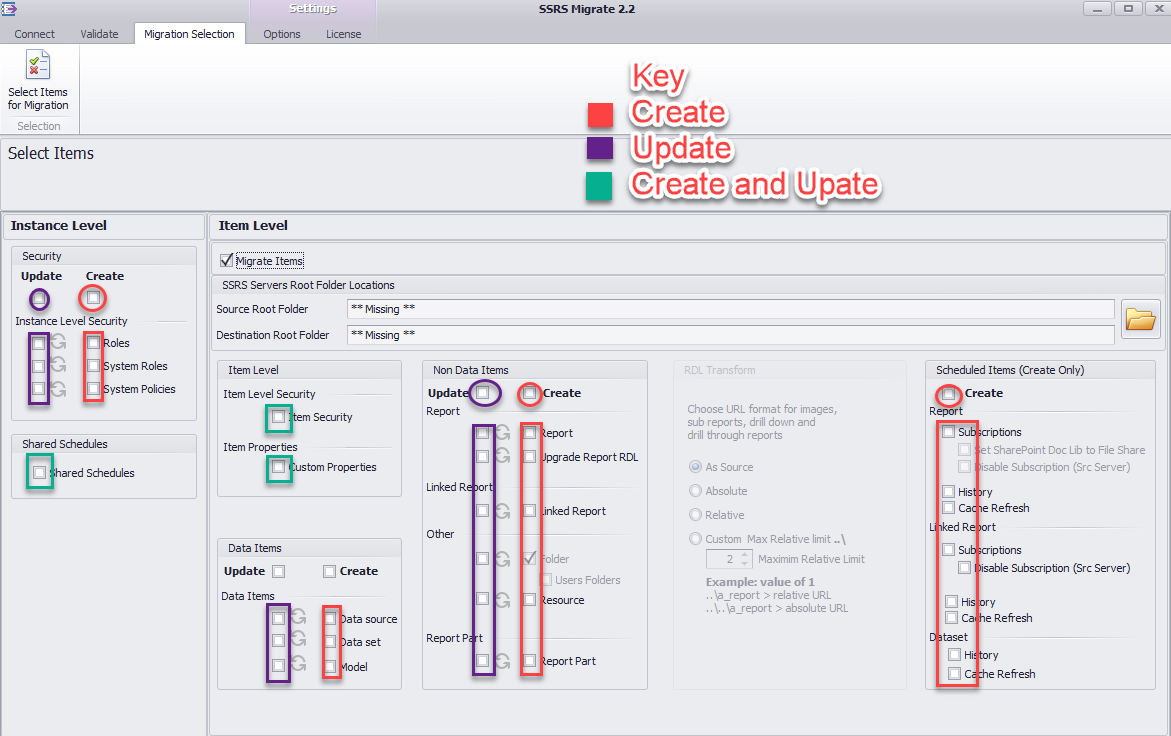Migration Selection main items
1.Security and Shared Schedules. These items are at the instance level not the item level. The security is only enabled for native to native migration. For SharePoint migration you can still select item level security in (2)
2.Root Folder location. Source and destination root folders for migration. You cannot enter text in the text box, press the Folder Icon button (right of textbox). For SharePoint you must select a folder not a site.
3.Select Items for Migration. This moves on to the health check screen to analyze items you have selected to migrate
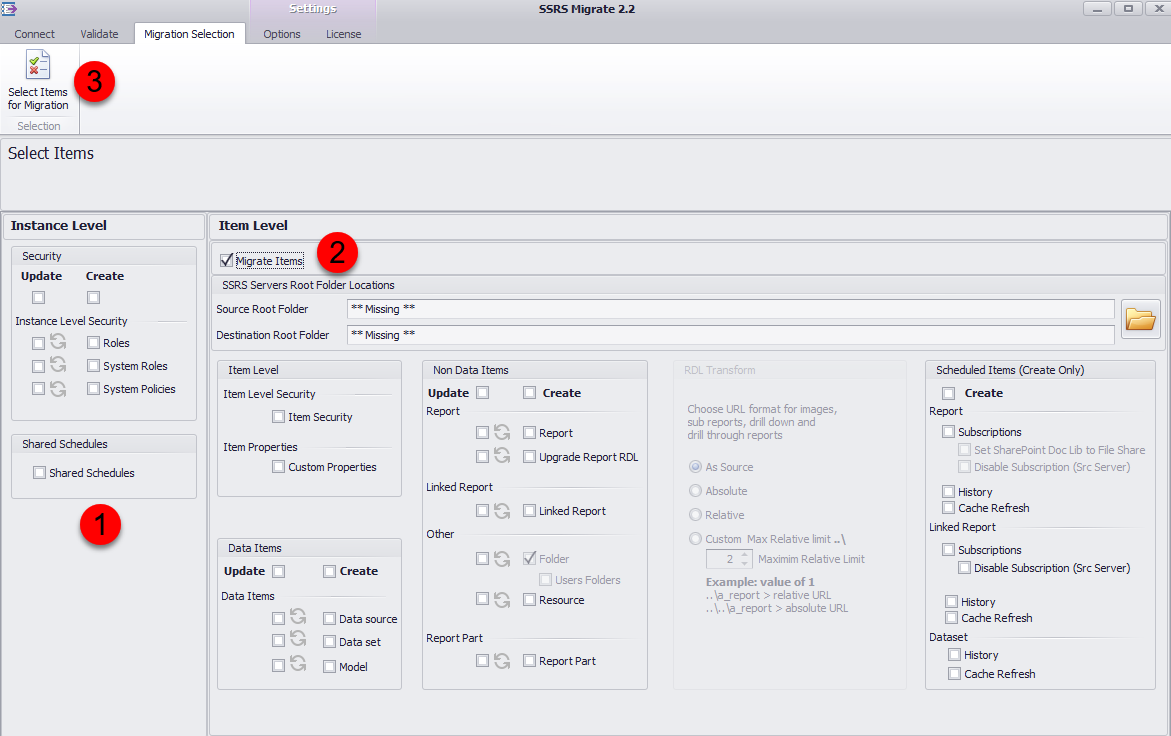
On opening the screen you will see the Root folder Location and the item selections are disabled. You need check Migrate Items to enabled the items selection and root folders.
Checking Shared schedules will enable the root folders selection if the source and/or destination SSRS server is in integrated mode (SharePoint)
The reason root folders is required for shared schedules is to confirm the site location. Each site location has different shared schedules.
Below shows the migration options for create and update. Circular items are select all for the items below.