
This is only available in the enterprise version.
Note: the export of Excel does not require Excel to be installed on the machine running SSRS Security Manager.
The audit report is used to capture the security snapshot at a point in time of an SSRS Server.
The audit information is saved to an Excel file. You have the option for the computer to generate a random read only password- useful for auditing purposes to confirm the file has not been tampered.
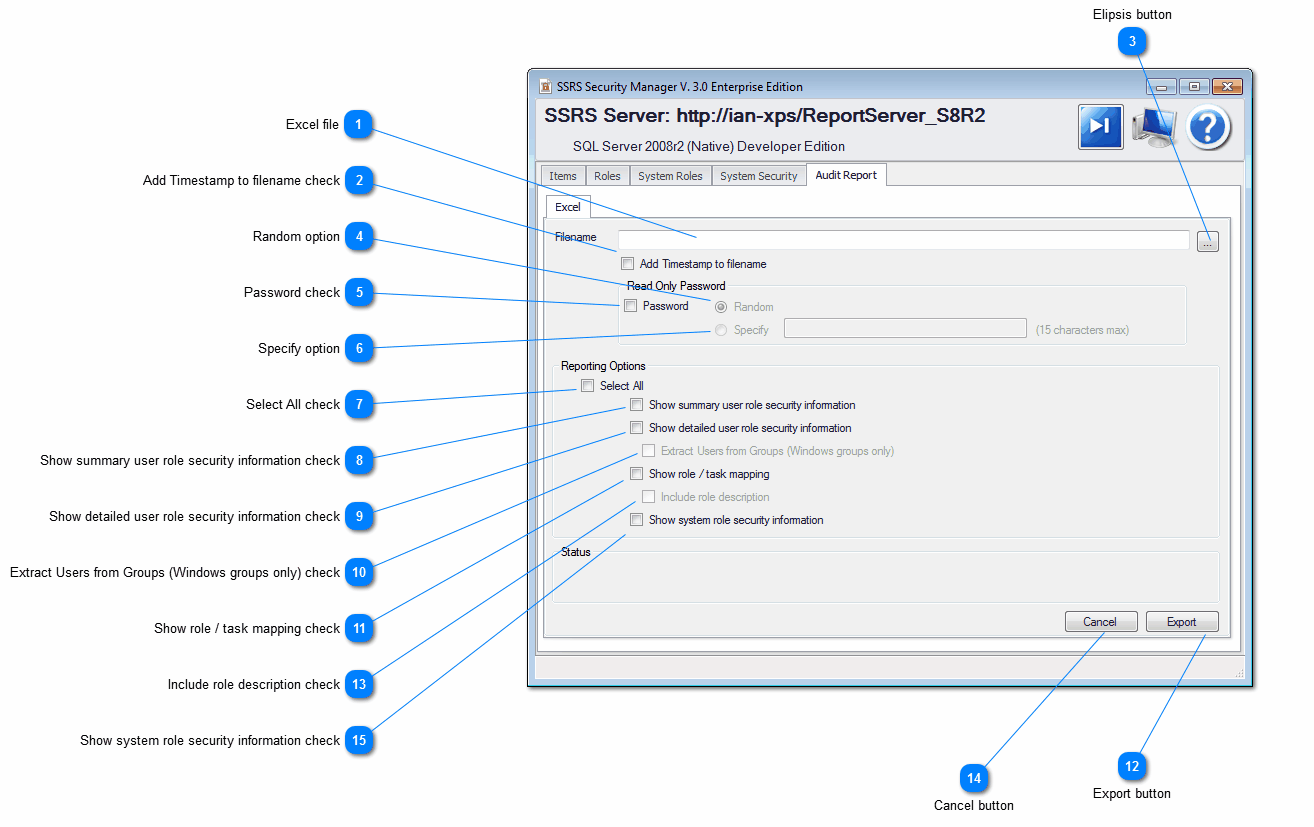
Key
1. Excel file name for the audit report.
2. Timestamp for the excel file. This adds a date time to the excel file name when the audit is created.
For example if the Excel file name was c:\ssrsAudit.xlsx and the time stamp checkbox was checked
Lets assume the time is 8:46pm and the date is 9th March 2012 the filename would be c:\ssrsAudit_2012_03_09-2046.xlsx.
The file format is <filename>_YYYY-MM-DD_hh:mm.xlsx where hh is in 24 hours.
3. Ellipsis button used to enter the Excel filename. You can either type the the filename directly (1) or press this button.
4. Random password- the read only password will be generated by the computer.
5. Password checkbox. If this is selected a read only password is generated for the Excel file. This will either be a random password (4) generated by the computer or a password defined by the user (6)
6. User defined password. Note 15 characters maximum.
The section below is related to what information is stored in the Excel file.
7. Checkbox to select/unselect all security export options to Excel. (items 8-15)
8. Show summary role information.
9. Show detail user role security. Displays roles and tasks in a matrix.
10. Extract users from groups. Give a list of users in a group. This works with nested groups.
11. Displays role and task information in a matrix.
12. Export button to create the Excel file.
13. Adds descriptions of the roles as comments in the Excel file.
14. Cancel the Excel Export.
15. Show system security. - this will be in two worksheets System Task Role Mapping and Sys User Role.
