
Item security displays the security of folder and items in a folder. If the option to show summary user role security information is selected the summary information is show next to the item
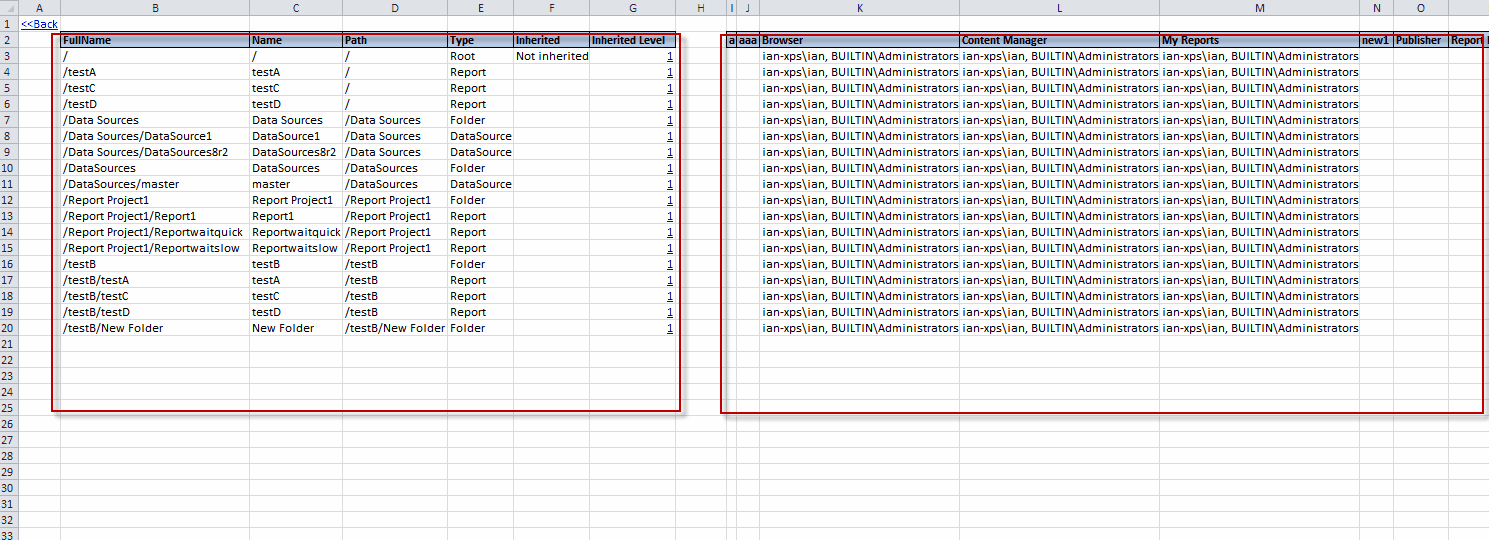
Here is a screenshot of the Item Security screen the first highlighted section is the item information and next to this you will see the columns inherited and inherited level. The Inherited column is used to quickly identify where is there is a security difference. Inherited level column is an incremental number for each difference in security. Clicking on this number will move you to the #XXX sheet showing detailed security information.
The second highlighted section above is the summary role section. This links roles to the item security. The summary role section is grouped by role. A useful purpose of this is to see which roles are not being used.
