
The password encryption application is used to create encrypted passwords for SSRS CMD.
Its purpose is to hide the password used with the connect command and creating a shared data source (createDS). This protects the password from being viewed on the screen or from a batch file.
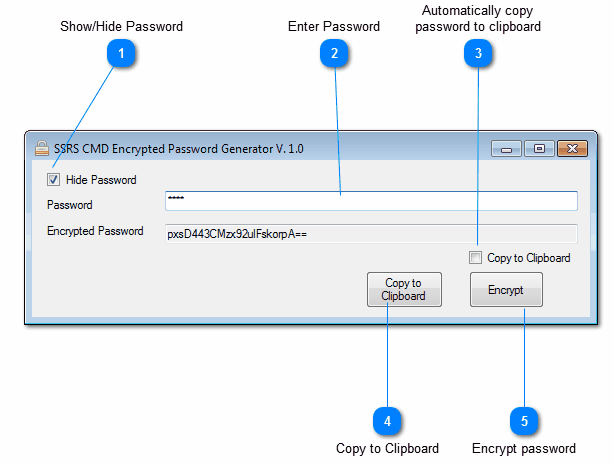
Number |
Description |
1 |
Show or hide the password entered in (2) |
2 |
Enter the password to encrypt |
3 |
If this is checked the encrypted password is automatically copied to the clipboard. |
4 |
Copy the encrypted password to the clipboard. |
5 |
Encrypt the password. Pressing this will create a different encrypted password |
Notes:
Remember you can use quick edit to paste the password
