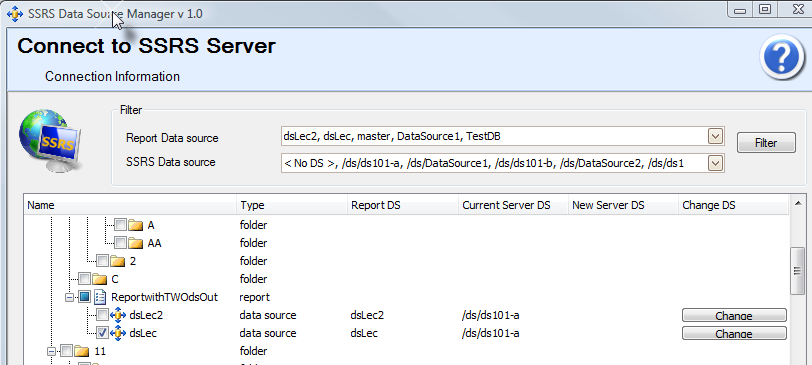Filtering can be done from the Report (or Model) data source and/or the SSRS data source.
Choose your filtering options then press the filter button.
Why would you want to filter?
Secnario 1.
Ease of change all some of the reports/models to select a new data source, you might only want to change reports based on specific data sources. This also eliminates the risk of inadvertantly changing other reports and models by accident.
Scenario 2.
Server load issues. Change some of the report to run against a different database.
Scenario 3.
Missing data sources. Reports deployed and not linked to the server data source. Select reports and 1 click fix.
Scenario 4
Accidentally selected wrong data source. eg. deployed reports from UAT or test and reports/model are pointing to the wrong data source. a 1 click fix. How long would it take to manually change 100 reports? What if you missed a data source change for a report?