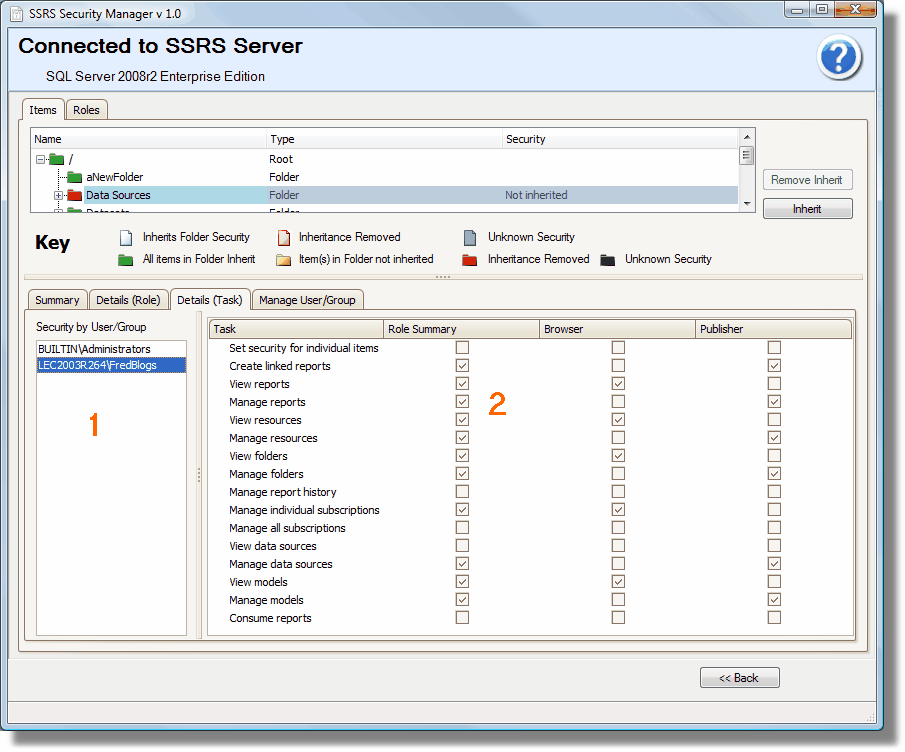The Details (Tasks) tab gives you complete visibility of the rights associated to a user/group.
View the Details (Task) tab to see detail of the tasks within a role assigned to each user/group. You see a simple visual summary of the rights and roles and quickly establish the tasks associated to each role.
1.Select the user/group
2.See the roles and tasks assigned to that user/group.
In this example the tasks associated to user "FredBlogs" (1) are Browser and Publisher, the overall tasks are shown in Role Summary column (2)