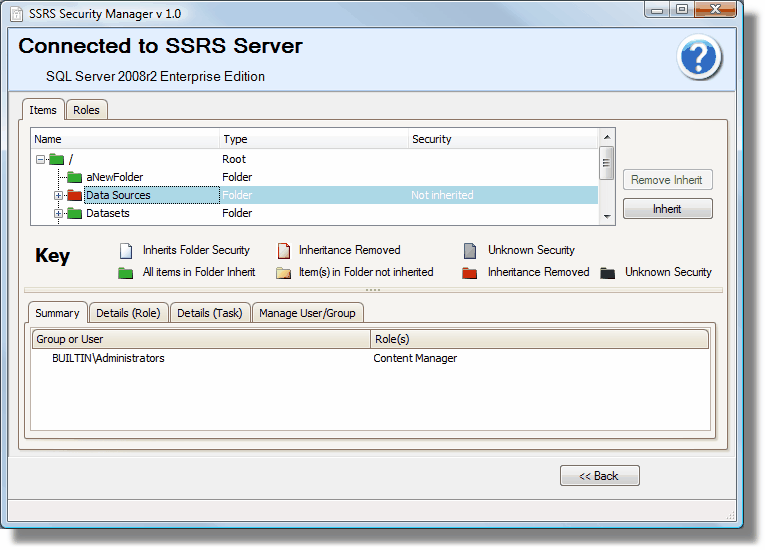In the bottom section of the screen you see 4 tabs (see picture below)
1.Summary
The first 3 Items are used to view the security information of an item, in this picture it is the Data Sources. The last item (Manage Users/Group) is used to change the security of an Item
Summary, gives an overview of Groups or Users, and Roles
Details, (Role) Details of Roles assigned to this folder
Details (Tasks) Details tasks assigned to this folder or item. Note this tab is hidden if the user does not have permission to manage system role tasks.
Manage User/Group. Allows permitted users to amend security settings.