
There are 2 section to this screen- see numbers in red in the picture below
1.This is a tree view showing summary security differences. This section will show security differences if the check box Inheritance View is selected, otherwise only the item tree structure will be shown.
2.Detailed security information and used to change security
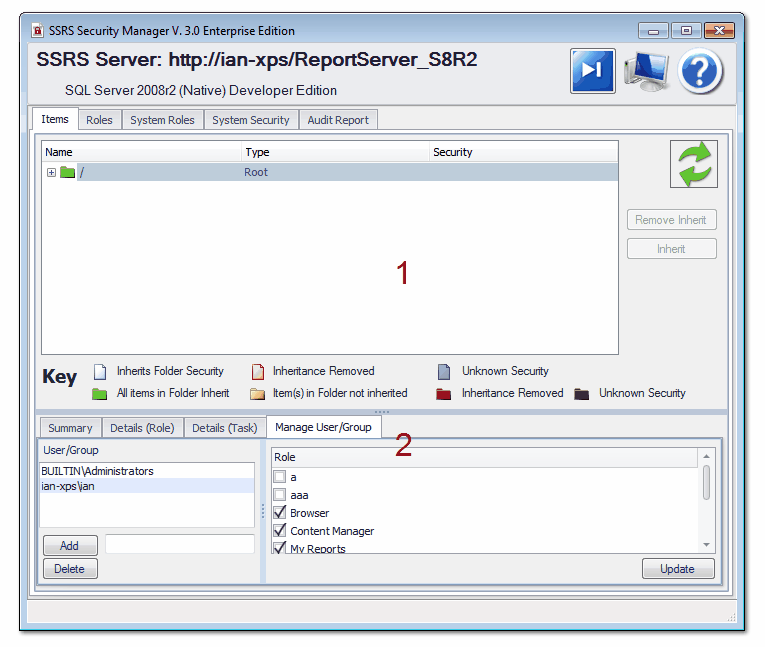
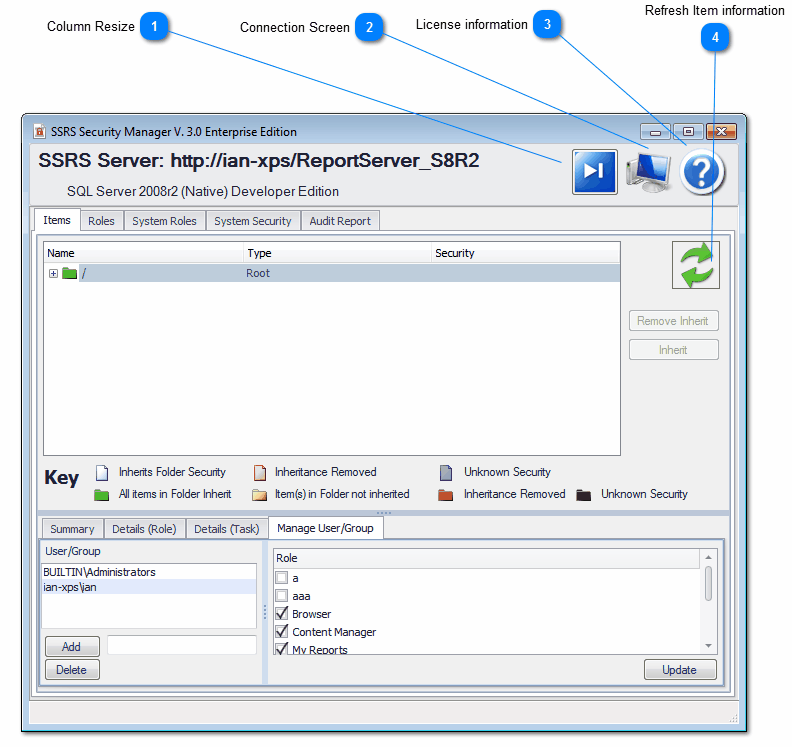
Configuration Options.
1. Column Resize. This affects own information is displayed in the lower half of the screen.
If this button is selected: items in the grid are stretched to fit in the width of the screen with no horizontal scrollbar.
the columns are stretched to fit the width of the hightlighted area.
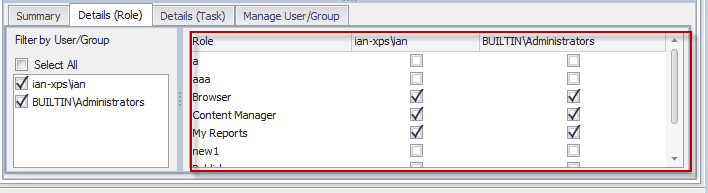
If the button is not checked, column sizes are set to the minimum size and a horizontal scroll bar is shown if it cannot fit the information on the screen.
it is recommended to use this option if there are lots of columns.
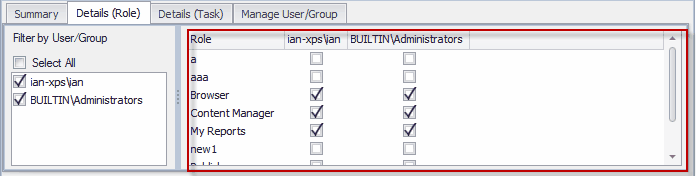
2. Connection screen button this will go back to the connection screen. Use this if you need to connect to a different SSRS Server.
3. License information use this to activate the software.
4. Refresh the tree. You have the option the change how you view the security information.
