
This window identifies where security is different for an item, this could be differences in permissions or items that are not inherited.
SSRS Security Manager gives a very quick way to identify security differences and issues in SQL Server Reporting Services.
If the security of all items within a folder is the same, the folder icon is displayed in green.
If a folder contains items where there are security differences, the folder icon will be displayed in yellow.
This function ignores sub folders, but includes all other items including reports, models, data sources etc
Note if the user does not have rights to view the security, the item will show a black icon, indicating the security is unknown.
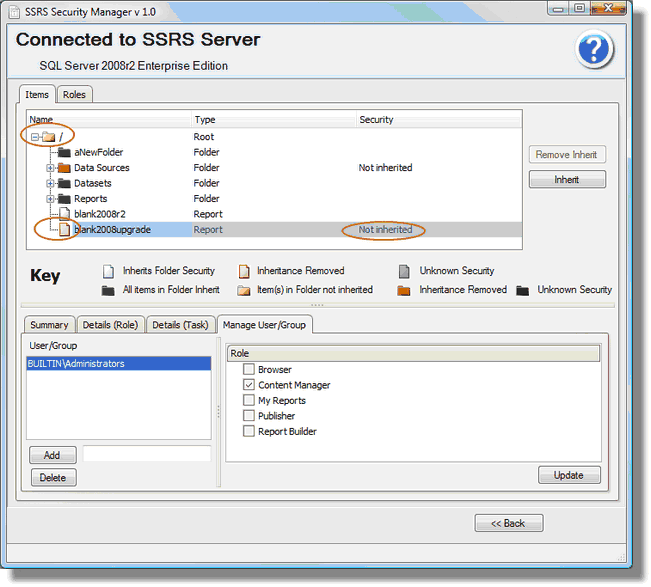
In this example you can see the security for the report "blank2008upgrade" is different from it's folder by a red icon and the security column showing not inherited.
Note the parent folder '/' is showing yellow indicating there is an item within the folder that has different security.
Below you can see the root folder "/" is green indicating that all items, except sub-folders, are the same. However, a sub-folder "Data Sources" is red, indicating there are items within that sub-folder with security differences. If you click on the "Inherit" button, SSRS Security Manager will reset the sub-folder to inherit the security settings of the parent folder.
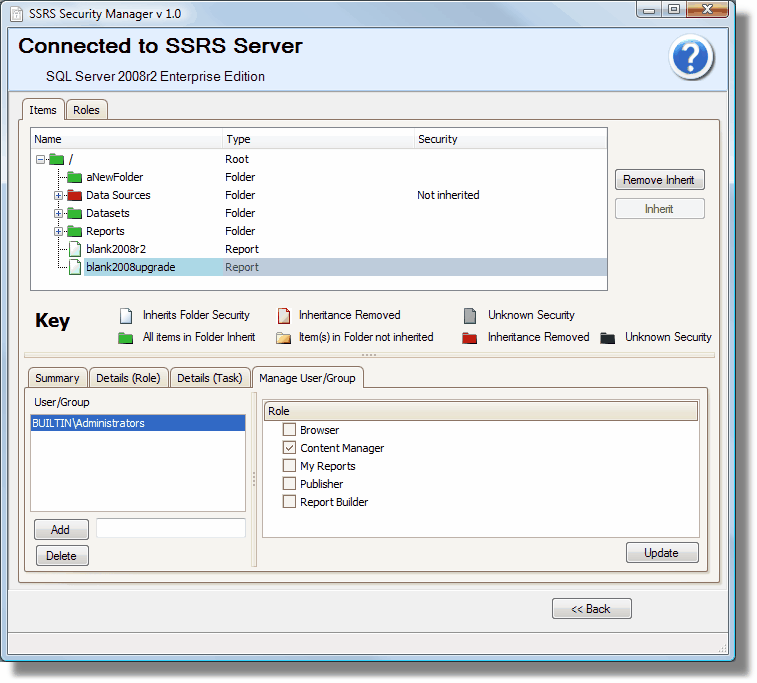
Inheritance.
Inheritance can be reset for an item so that it inherits from its parent. If an item is other than a folder,the "parent" is the folder which contains the item. If the item is a folder, the "parent" is the previous folder. Any items with "not inherited" in the security column, has differing security to it's parent.
To remove inheritance.
select the item you want to remove inheritance from and press the Remove Inherit button.
To reset security of an Item. (Inherit security)
Select the item you want to reset the security, press the inherit button.
