
Adding new subscriptions is done through the restore option.
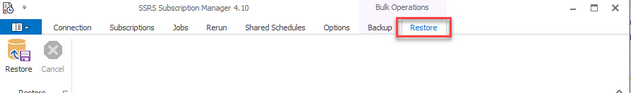
Subscriptions are added from the Excel file. To find out further details about the Excel file format go here
You have the option to keep the current report subscriptions or remove the current subscriptions before adding new/restoring subscriptions.
When restoring multiple reports where some reports need to keep current subscriptions (append) and some reports need their subscriptions restoring. This will need to be done in a 2 step process:
1.Reports where subscriptions need to be added select specific reports in the SSRS Tree section, ensure the Delete Current subscriptions is not checked, then press the Restore button
2.Reports where subscriptions need to be restored (and current subscriptions removed) select specific reports in the SSRS Tree section, ensure the Delete Current subscriptions is checked, then press the Restore button
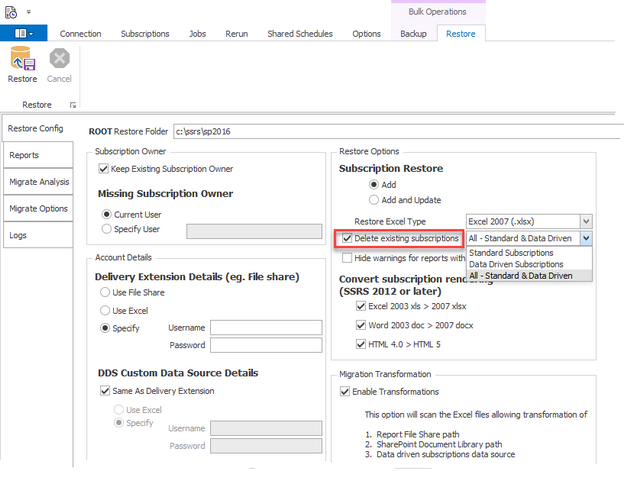
Option to delete Current Subscription
