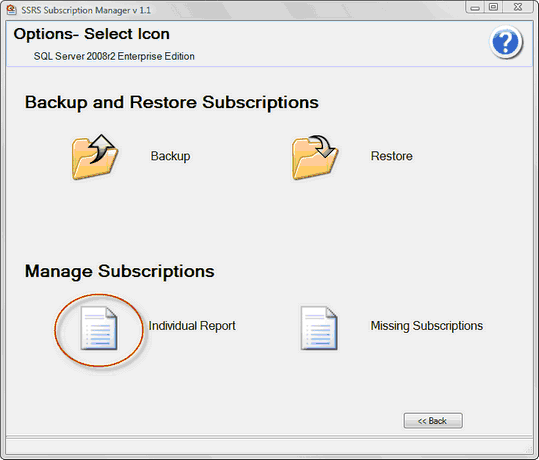Running subscriptions at the same time can have a performance impact on the report server. To reduce the impact of this occurring SSRS Subscription manage allows you to reschedule subscription times, incrementing the next subscription by a user defined offset time. The granularity of the offset time is in seconds and minutes. If you did this in Report Manager, it is only possible to schedule times to the nearest minute, not second.
The times the subscriptions execution can be found in the Excel delivery extension worksheet, in the column matchData. The match data will either hold a GUID value for a Shared Schedule (assuming you have shared schedules created. Or a custom schedule stored as XML. If there is a shared schedule on SSRS then these are stored in another worksheet called Shared Schedules. The Shared Schedule is not used by the Subscription Manager for restores it's sole purpose is for information only to help the user enter subscriptions into Excel.
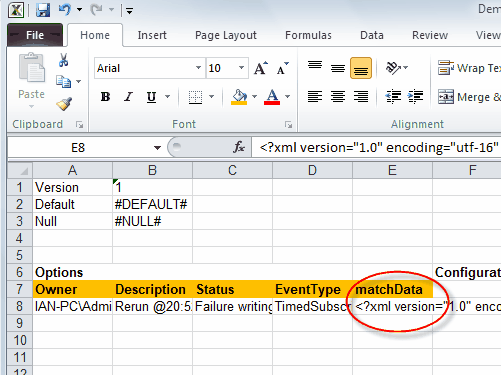
The picture above shows the subscription from the Report Server Fileshare delivery extension.
How to Change Subscription Execution Times.
Adding additional subscriptions using copy/paste in Excel will result in all the copied subscriptions having the same execution time from the initial subscription copied.
There are several options available to changing the time before restoring the subscription.
1.If a custom subscription schedule manually edit the XML- this is not recommended.
2.If you have a shared schedule you could copy/pasted the GUID from the shared schedule worksheet into the matchData Column.
3.Modify each subscription manually in Report Manager. This could take a long time
4.For each report to change the times subscriptions execute through SSRS Subscription Manager with an optional incremental time between subscriptions. This is achieved by clicking the individual report icon (see image below)
Of all the 4 options listed above option 4 is the quickest and the recommended approach.
Changing subscriptions times can be done for a single subscription or multiple subscriptions for each report.
Changing Existing Subscriptions Execution Times
For subscriptions that currently exist the quickest way