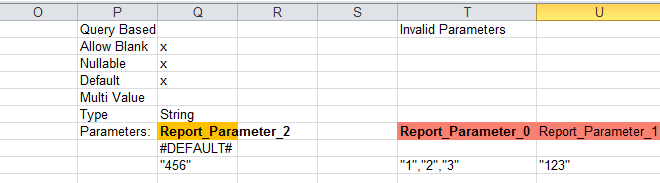Invalid parameters can occur when an updated report is deployed and the parameter names are different- eg. renamed, added, deleted.
Until now this information has not been visible. Subscriptions previously created before the updated report will now fail.
The idea for showing invalid parameter values is to speed up the correction of subscriptions. Lets assume you have deployed a report and a parameter name has been renamed. What you can do is backup the subscriptions for the report and copy/paste the values from the invalid parameter to the new parameter name.
below is a screenshot showing the invalid parameters- here there are 2 invalid parameters- Report_Parameter_0 and Report_Parameter_1