
This worksheet is for information only. It will only be displayed only if there are shared schedules. The application will not use it for backup and restores its sole purpose is to help change and create subscriptions schedule times.
If there are lots of reports running at the same time this can have an adverse impact on the SSRS Servers performance. Consider offsetting each report by several seconds/minutes- see SSRS Subscription manager allows offsetting times for each subscription so they do not all run at the same time. The offset can be defined in minutes and seconds.
below are some examples of shared schedules
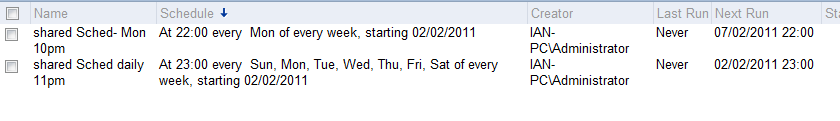
If there are shared schedules on the report server when the subscriptions are backed up they will be show in the Excel file as a worksheet called Shared Schedules
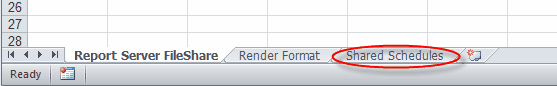
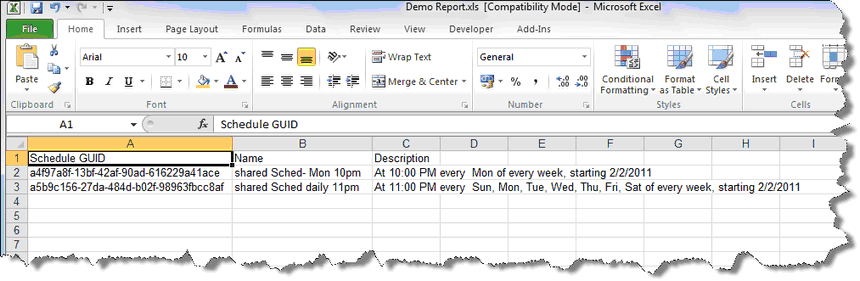
In the above worksheet looking at column A you can see the GUID for the shared schedule. This is the value you need to use if you want to specify a shared schedule for a subscription.
